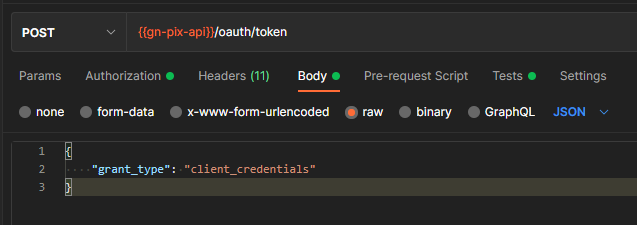gn = Gerencianet(credentials)
# pega a data atual
data_atual = datetime.datetime.now().strftime("%Y-%m-%d")
# formata a data para o formato ano-mês-diaT00:00:00Z
# pega a data de início como um dia antes da data atual
data_inicio = (datetime.datetime.strptime(data_atual, '%Y-%m-%d') - datetime.timedelta(days=1)).strftime(
"%Y-%m-%d") + 'T00:00:00Z'
# pega a data de fim como o dia de hoje até a meia noite
data_fim = (datetime.datetime.strptime(data_atual, '%Y-%m-%d') + datetime.timedelta(days=0)).strftime(
"%Y-%m-%d") + 'T23:59:59Z'
params = {
"inicio": data_inicio,
"fim": data_fim
}
response = gn.pix_received_list(params=params)
print("Response antes da criação da lista", response)
# cria uma lista com os txid
txid_list = []
for pix in response['pix']:
txid_list.append(pix['txid'])
print("Lista tx", txid_list)
Termos mais procurados: